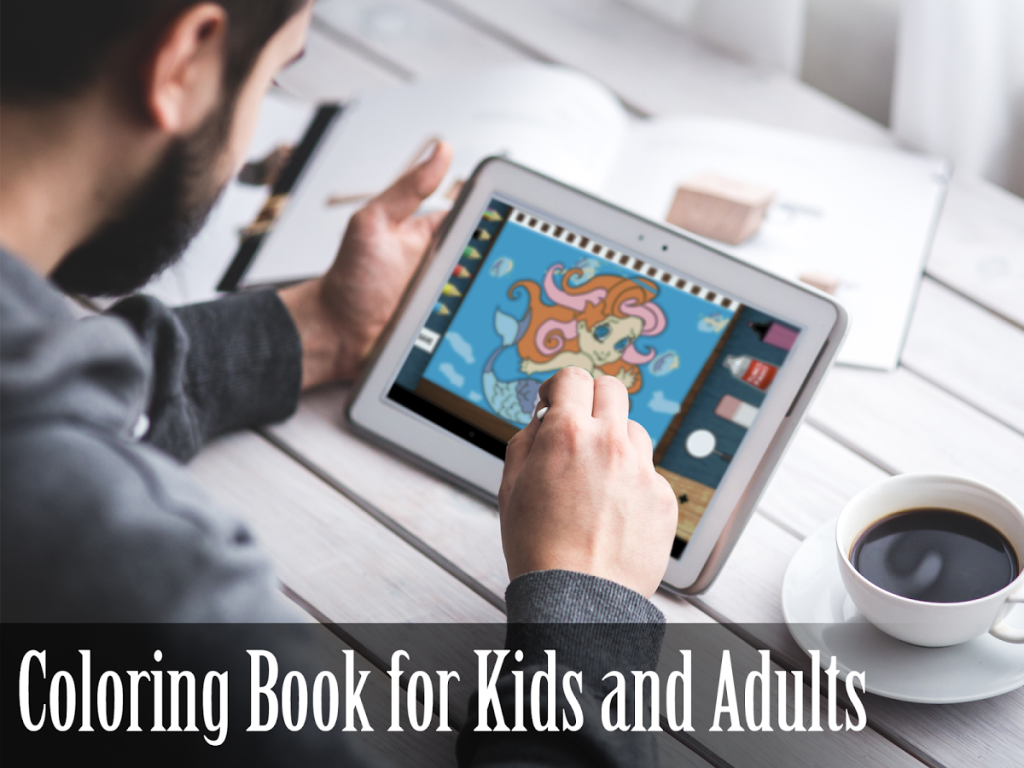Coloring Book FingerPaint HD 1.1
Free Version
Publisher Description
This game is the prettiest coloring book application. Lots of beautiful FREE new coloring pages. Take a look how to involve your child! If your kid is good at drawing or loves drawing Coloring Book FingerPaint is for him! Use finger as pen and draw! Doodle is so easy. Let child be creative and make him a great artist. This ColoringBook is great for boys and girls.
Use fingers and make a beautiful artwork and painting in Picture Book. Just paint and draw. It's so simple, fast and easy. We want to make beautiful, simple, clean and user friendly game. Everything is so obvious that you kid don't even have to read tutorial. Coloring book may be use for adults and kids. Most of coloring page line are animals.
MORE coloring pages in future updates!
FEATURES
• Save you artwork! You can later view it in application.
• Fill color option tool.
• Doodling.
• Painter tool.
• Draw brush option tool.
• Increase/decrease brush option.
• Eraser option tool.
• 24 color to use.
• Advanced color picker.
• High Definition design (looks wonderfully on HD display) .
• Nice, chill out music in theme.
• Great game design.
• Great on a phone or tablet alike.
• ZOOM function to color tiny details on detailed pictures.
• Paint animation.
• Multi-touch.
About Coloring Book FingerPaint HD
Coloring Book FingerPaint HD is a free app for Android published in the Kids list of apps, part of Games & Entertainment.
The company that develops Coloring Book FingerPaint HD is breaker. The latest version released by its developer is 1.1.
To install Coloring Book FingerPaint HD on your Android device, just click the green Continue To App button above to start the installation process. The app is listed on our website since 2015-10-29 and was downloaded 2 times. We have already checked if the download link is safe, however for your own protection we recommend that you scan the downloaded app with your antivirus. Your antivirus may detect the Coloring Book FingerPaint HD as malware as malware if the download link to pl.com.breaker.colorbook is broken.
How to install Coloring Book FingerPaint HD on your Android device:
- Click on the Continue To App button on our website. This will redirect you to Google Play.
- Once the Coloring Book FingerPaint HD is shown in the Google Play listing of your Android device, you can start its download and installation. Tap on the Install button located below the search bar and to the right of the app icon.
- A pop-up window with the permissions required by Coloring Book FingerPaint HD will be shown. Click on Accept to continue the process.
- Coloring Book FingerPaint HD will be downloaded onto your device, displaying a progress. Once the download completes, the installation will start and you'll get a notification after the installation is finished.